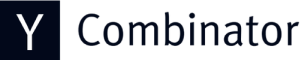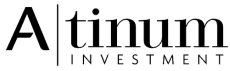How to Remove a Counterfeit From Amazon
Fake products have been present on Amazon for a long time. These counterfeits target successful products, often from up-and-coming brands, hoping they don’t have the resources or experience to stop counterfeiting on Amazon.
Follow MarqVision’s easy step-by-step guide to reporting and removing fake and counterfeit products from Amazon’s online marketplace.
Step 1: Create Your Amazon Account
To enforce your IP on Amazon, you’ll first need to sign up. If you already have an account, the first step is complete.
Amazon is one of the most proactive online marketplaces in terms of protecting the IP of legitimate businesses. If this is your first time manually protecting intellectual property online, Amazon is a safe place to start.

Step 2: Join Amazon Brand Registry
Next, you’ll need to join the Amazon Brand Registry.
In short, Amazon Brand Registry gives you a business account on Amazon that provides you with control over your product on its site. It also gives you access to brand-building tools, customer experience, and, most importantly, an IP enforcement platform.

We cover everything you need to know about Amazon Brand Registry here.
Step 3: Submit Your IP Documents
Next, you’ll need to upload your registered intellectual property documents, including adding all of your active registered trademarks to your account.
- In your account, click “Manage,” then select “Manage intellectual property.”
- Choose your brand from the dropdown menu and click "Connect a trademark." Enter the required information.
- (Optional) To upload multiple trademarks, click "Connect multiple trademarks," download the template, fill it out, and upload it.
After you’ve submitted all your documents, check the 'Requests' tab for confirmation. Amazon’s processing takes up to 30 days, to allow time for verifying trademark ownership.
When the documents have been processed, you'll receive an email notifying you of approval or rejection.
Step 4: Report The Infringement
With your account fully set up on Brand Registry, and all your intellectual property documents uploaded, you can now start to report listings of counterfeit products.
Head to the Report Infringement page, and begin your reports.
You’ll need to identify the offending product listings with one of the following identifiers:
- Amazon Standard Identification Numbers (ASINs)
- ISBN-10s
- Product URLs

Amazon allows users to submit up to 50 products in a single report, and there’s no upper limit to the number of reports that can be submitted.
Note: Handling huge volumes of reports for counterfeit products can easily become chaotic if not properly organized, especially when dealing with IP reporting across different marketplaces. We recommend documenting careful notes of the infringements you find, and the status of your reports.
Step 5: Submit and Wait for Processing
Once you have completed the necessary information and submitted your complaint, it should be processed by Amazon within a few business days.
Upon submitting your report, you'll receive a confirmation, and the platform will initiate a review of your case. Be ready to furnish any supplementary information or evidence requested during this assessment.
It's crucial to be comprehensive and precise in your submission, and to verify that your intellectual property rights information is current and approved. This ensures the efficacy of your complaint.
Automate Your IP Protection Online
Removing counterfeit products from Amazon and the numerous other online platforms infested with fraudulent knock-offs is a daunting task, especially for smaller brands. However, navigating through the process outlined in this guide to combat counterfeits reveals the painstakingly slow nature of the process and the significant drain on manpower it imposes on smaller teams.
Fortunately, there's a more streamlined approach.
Reach out to us at MarqVision to discover how our cutting-edge AI-powered brand protection solutions can shield your brand across the vast expanse of the internet, empowering your in-house team to concentrate on driving business growth and expanding globally.
.png)
Discover the latest trends and challenges in IP protection

Take Control of Your Trademarks with MARQ Folio